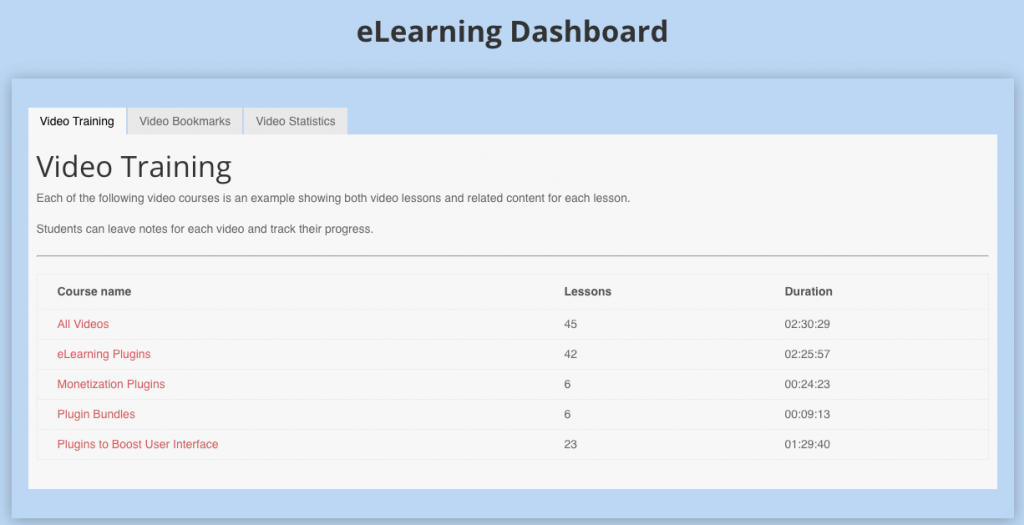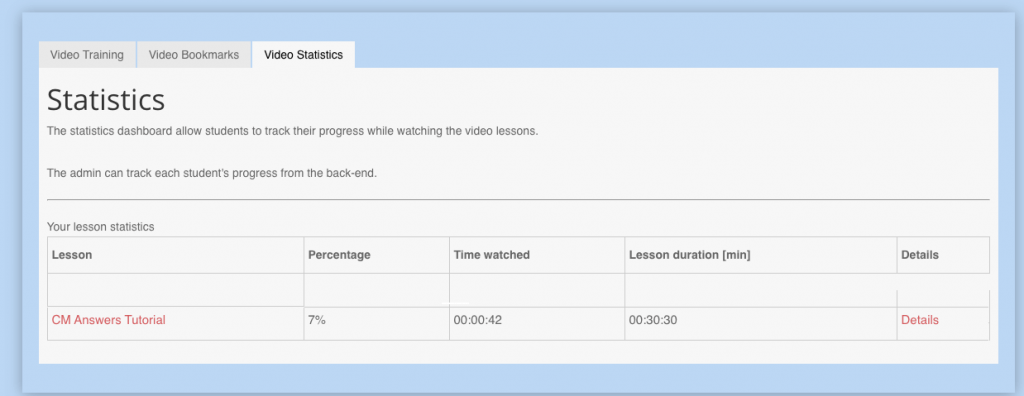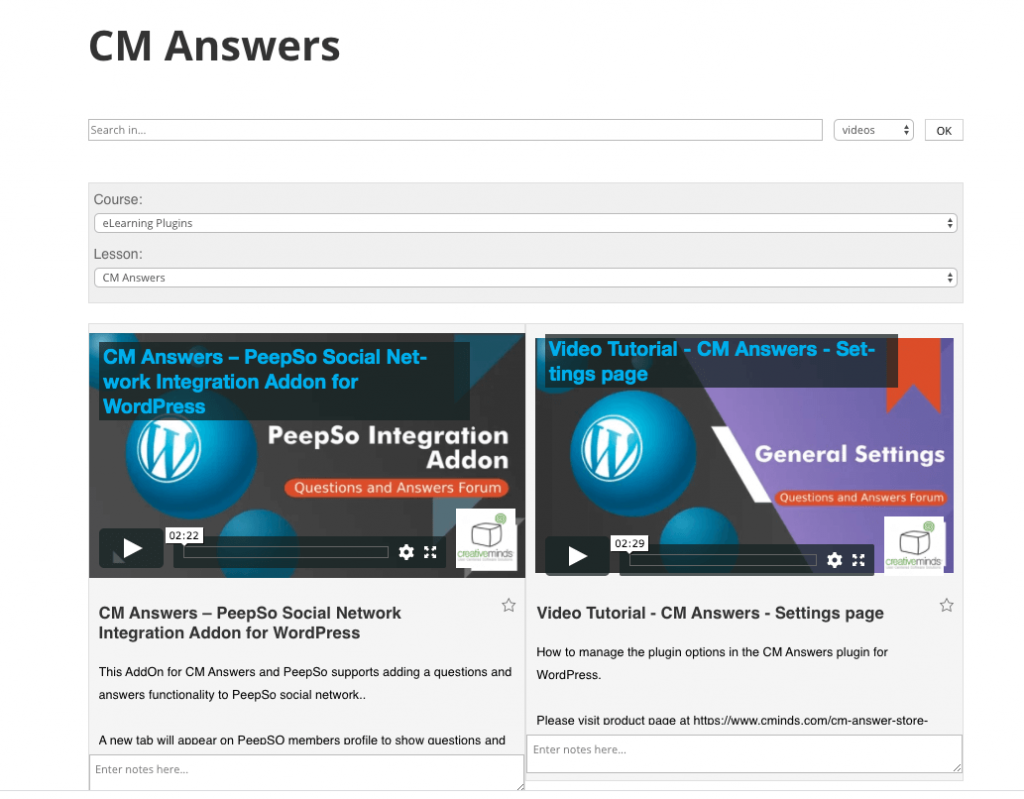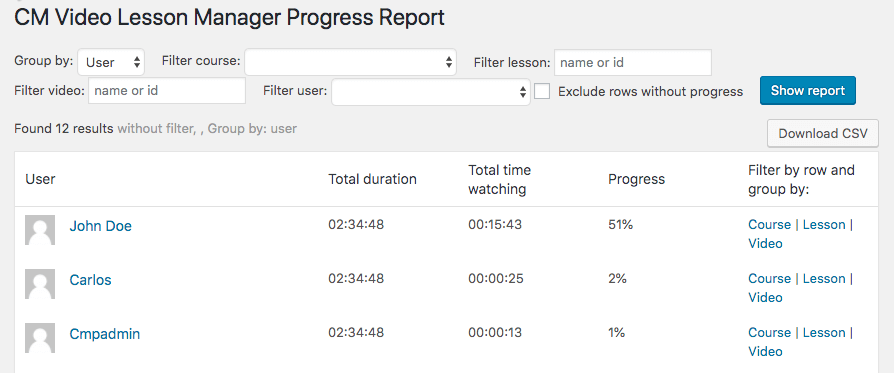Any entrepreneur or institution can use the CM Video Lessons Manager to build a complete learning management system and offer video courses to students.
Here is a quick walkthrough of what a Video Lesson platform looks like:
Student Registration and Login
Any WordPress user can be a Video Lessons studends. You can use any tool to register and manage students, from the default WordPress interface to the #1 User Registration and Invitation Codes WordPress Plugin.
1) Student Dashboard
Each student, once logged in, is automatically redirected to his dashboard where he sees all available lessons assigned, bookmarked videos, and tracking information allowing him to check what videos he watched and what he still need to complete.
This is presented in a dashboard fully configurable by the admin.
Video Courses
Students can view course material and select which video to watch. They can leave notes on videos watched and bookmark ones they want to keep in a bookmark list. The course material also includes documents accompanying the videos.
3) Admin – Tracking Student Progress
Admin have the ability to track each student’s progress and students can also check their progress, allowing them to view completed and uncompleted lessons.