With CM Downloads Manager, it is possible to build a library containing all relevant content to support the learning process or documentation for related needs. CM Downloads Manager can be customized in many ways to support both the site look and feel and also use cases.
The CM Download Manager has an advanced user group and user access system allowing the admin to set access permission to specific downloads per user or per user group. This allows each user to see the content he has permission to see.
Here are some examples of how this is done using the CM Downloads Manager:
Brochure and Product Documentation Library
Using the CM Downloads Manager, Blaschke has built an advanced downloads center which supports products and documentation. Some of the documents can be accessed only by specific users, while others can be accessed by non logged-in users.
In this example, the download manager is used by a shortcode which is inserted into a page. The shortcode shows all available downloads. These downloads can be reached without the need to navigate to a separate download page.
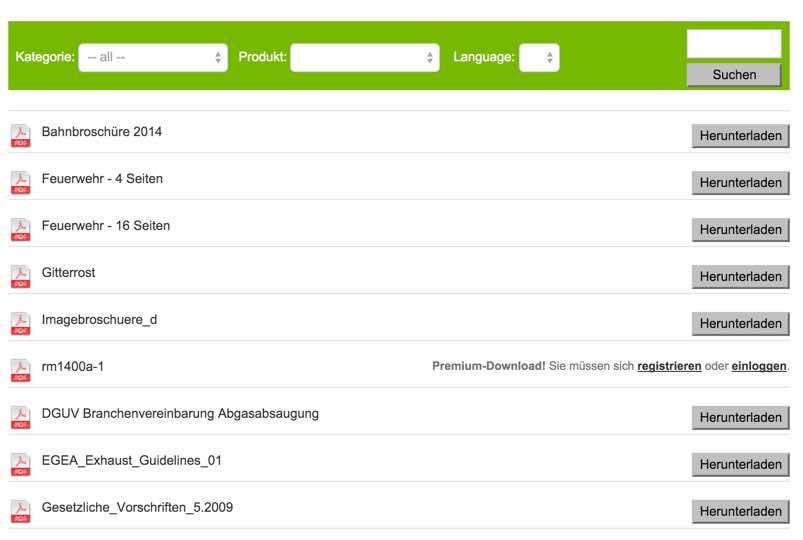
Example of CM Download Manager as a Corporate Library
AliSea Digital Library
AliSEa is an Agro Ecological learning organization in southeast Asia that uses document sharing and information for its members. Using the CM Download Manager, they have managed to build a unique document repository allowing all users to access the information based on categories.
Each download has its own unique page that includes further information related to the document.
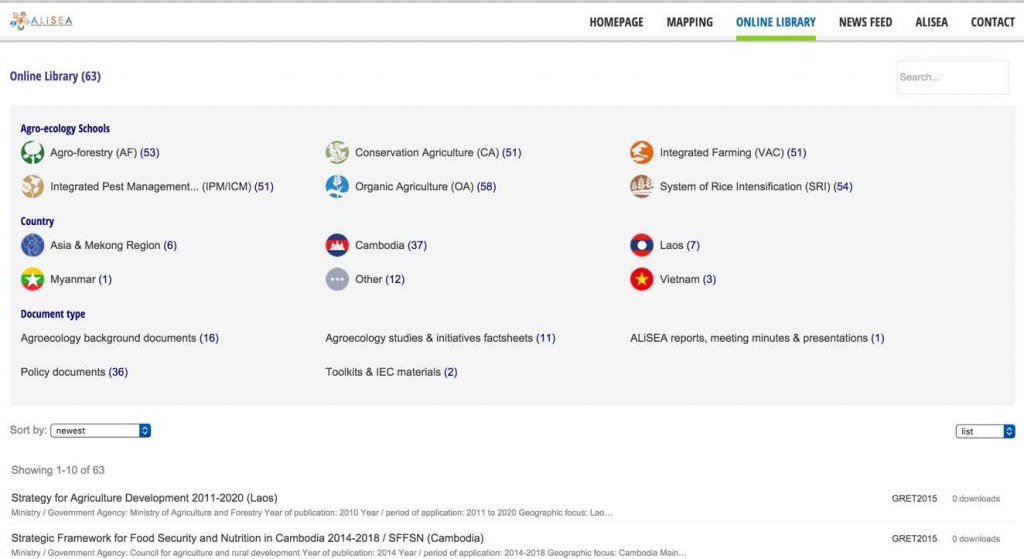
Using CM Download Manager as a Knowledge Center
