Using the Pay Per Post plugin, users are able to build a digital library with articles users must pay for in order to view each article. This is done using a combination of plugins, including CM Pay Per Post and CM Micropayments. Here is an example of how this is accomplished:
User Dashboard and Virtual Wallet
Each user can have his own dashboard which includes the articles he already subscribed to, his virtual wallet information, and the ability to purchase more points to his wallet.
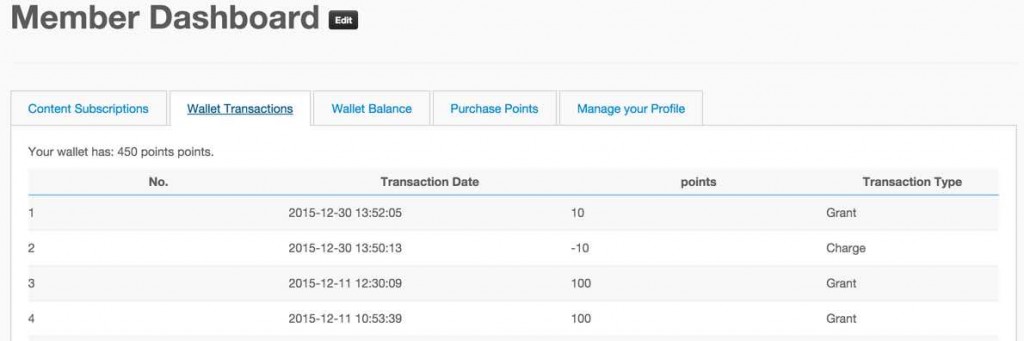
User Dashboard including the virtual wallet
The user can upload more money into his virtual wallet.The admin can call the amount inside the wallet by any name, including points or using real currencies such as dollars.
Subscribing to Content
Once the user accesses an article limited by the Pay Per View plugin, he receives a message asking him to pay in order to view the content.
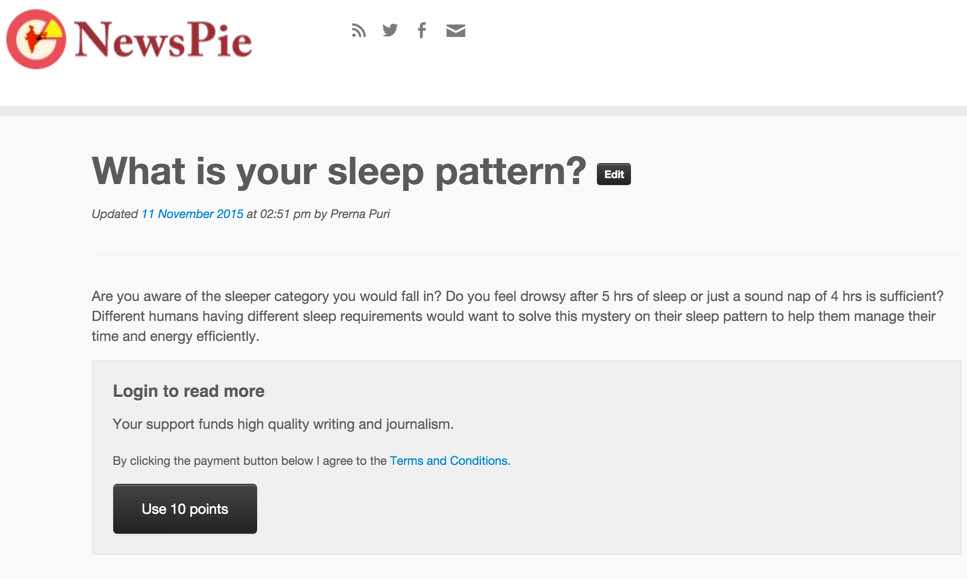
Viewing an article which is limited by Pay Per View
Once the user clicks on the “subscription” button, he is granted access to this article which will also be listed in his dashboard.
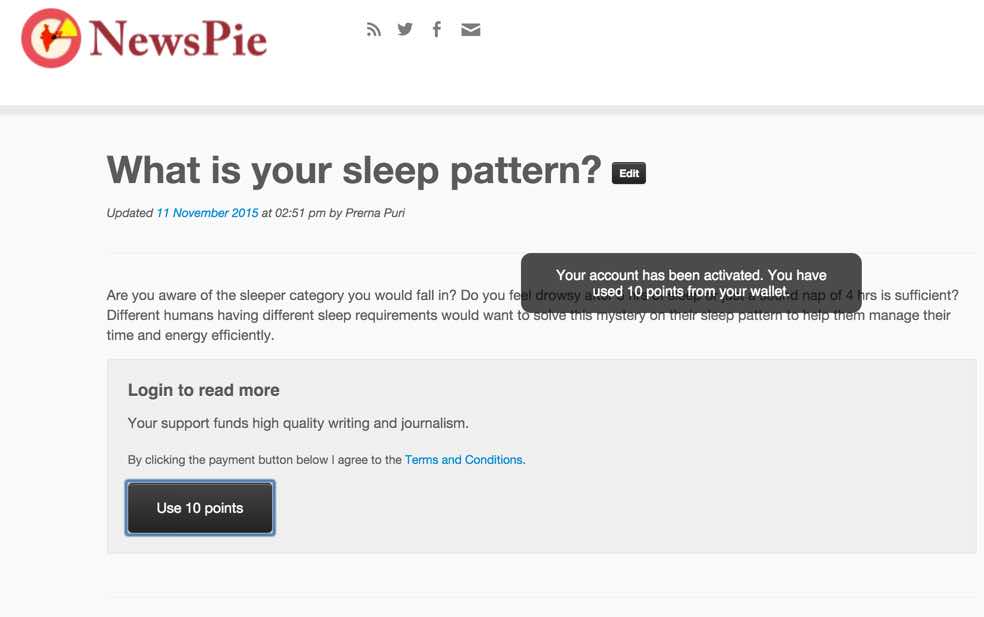
Message appears once subscribing to content
Ability to Refund
The plugin also supports the ability to ask for a refund or reverse a subscription for specific content.
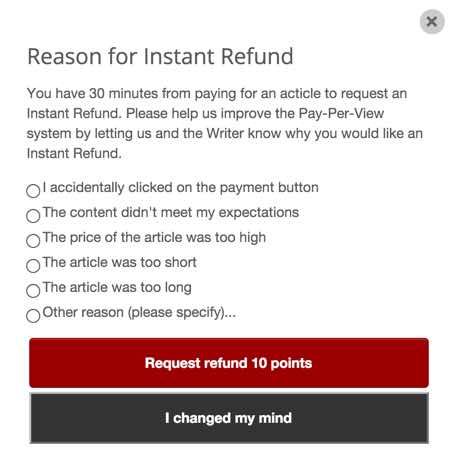
Refund option which user can select from
Adding Virtual Currency to the Wallet
The CM MicroPayments works with Easy Digital Downloads and WooCommerce. This enables the Micropayments system to use these plugins’ cart systems and checkout pages.
When the user wants to load more virtual currency to his wallet in order to buy more content, he just adds the points needed to the cart and completes the purchase.
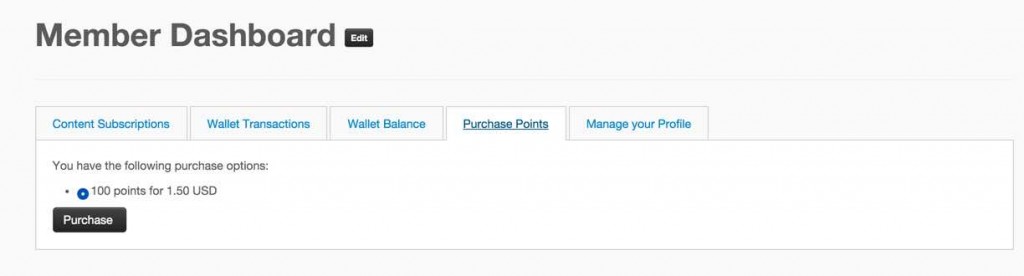
Adding points to the virtual wallet
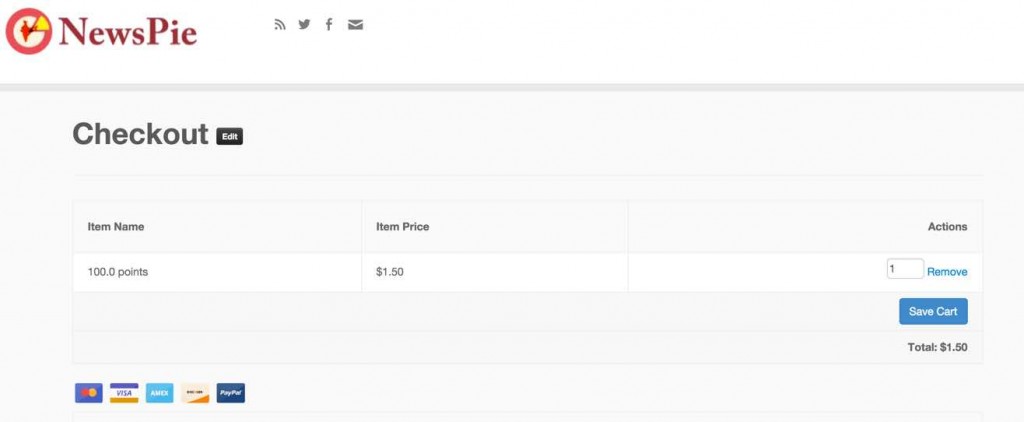
Getting to the checkout and purchasing the virtual points
Settings
Setting up options is quite simple. All plugins have shortcodes which display the needed information in the user dashboard as shown below:
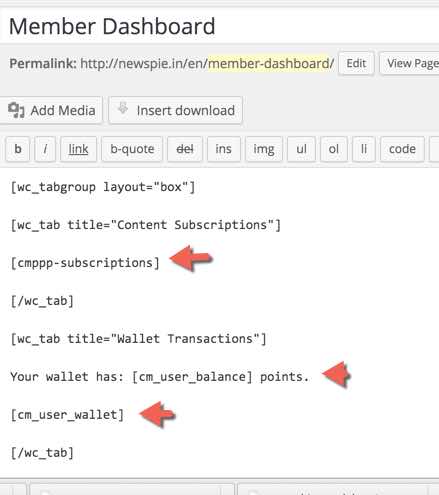
Using shortcodes in the dashboard
The plugins also have detailed settings which enable to defining the subscription length.
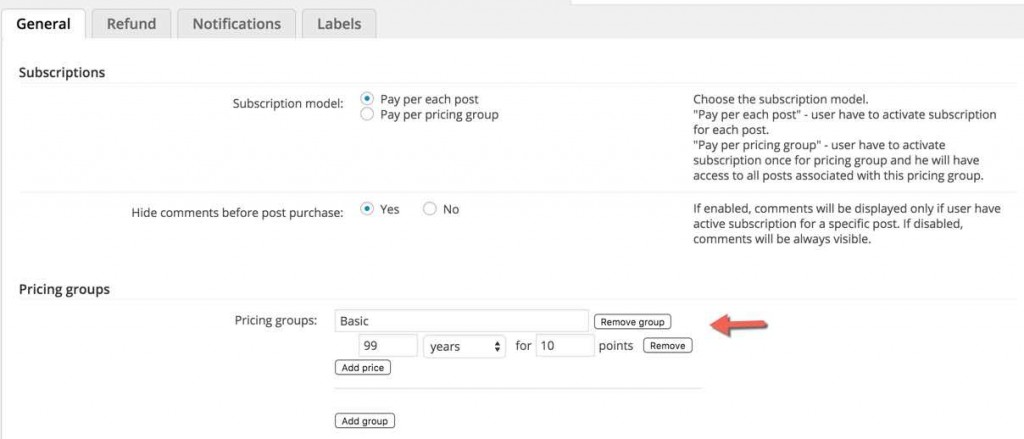
Pay Per Post Settings
The MicroPayments plugin has the ability to define the value of points.
Wrapping Everything Up
Several more plugins can be used to support this use case, such as a membership plugin which can restrict users access to specific parts of the site (in the above case we have used s2member) and any payment gateway needed for the checkout option from a variety of plugins like easy digital downloads or woocommerce.
